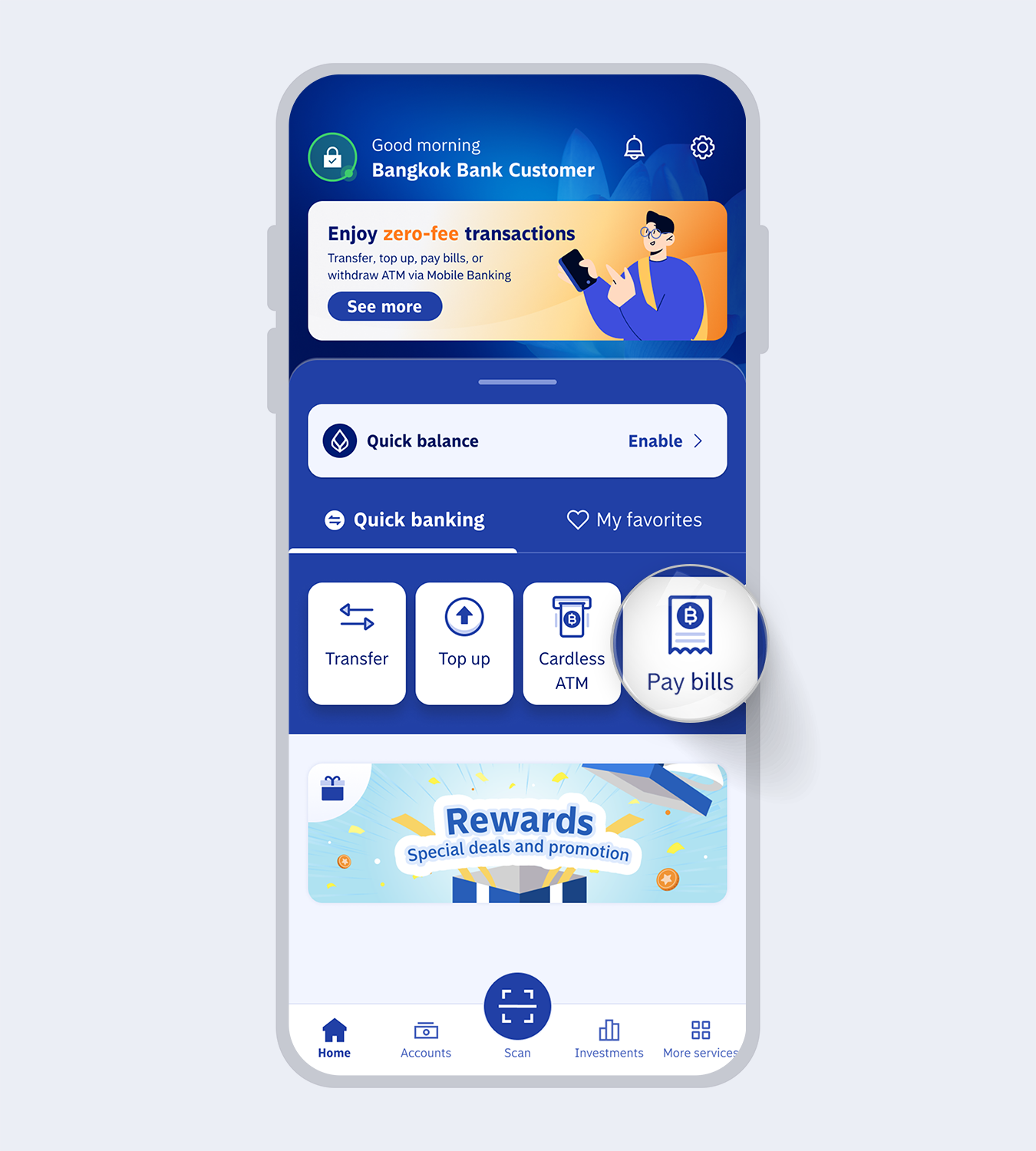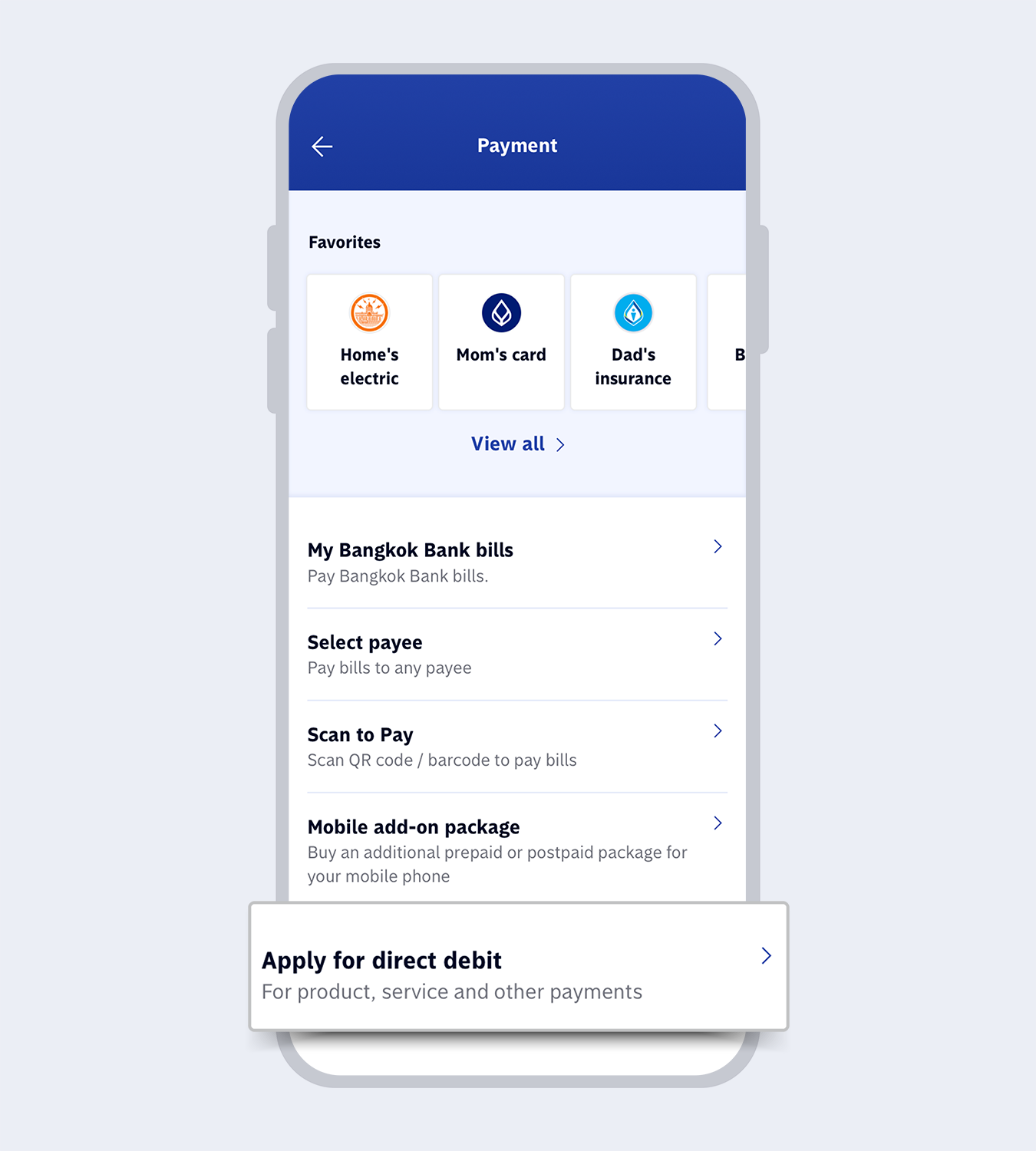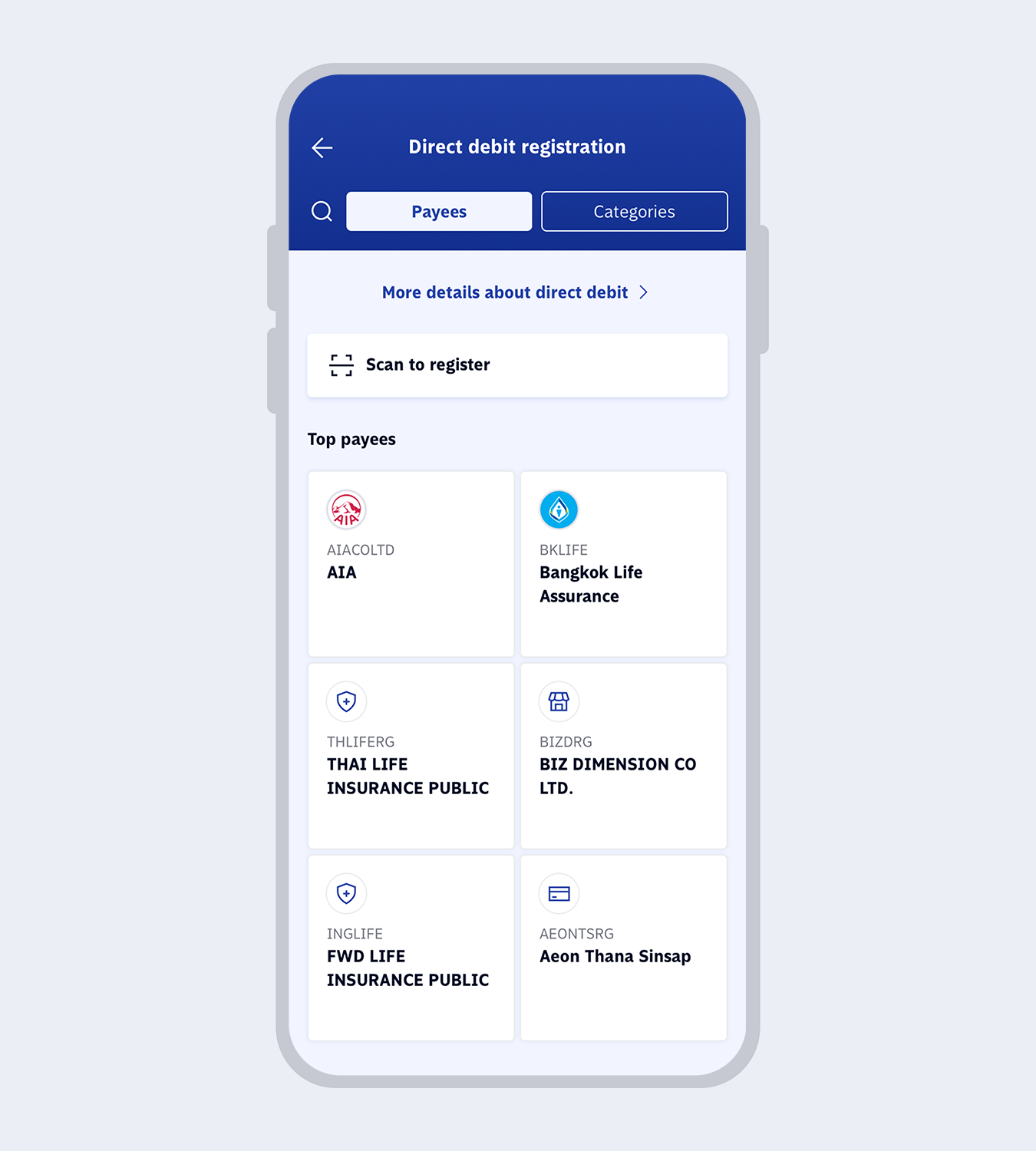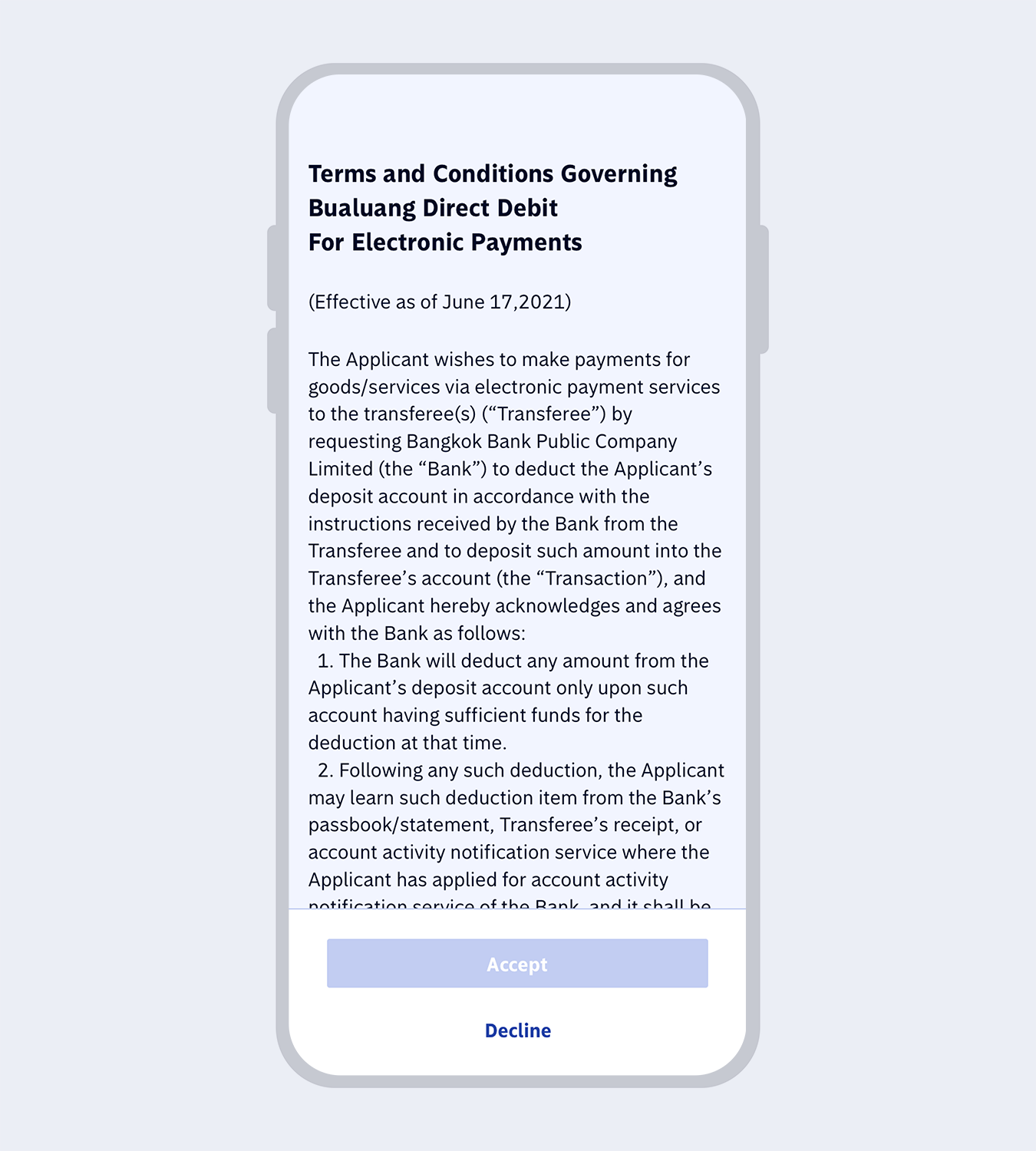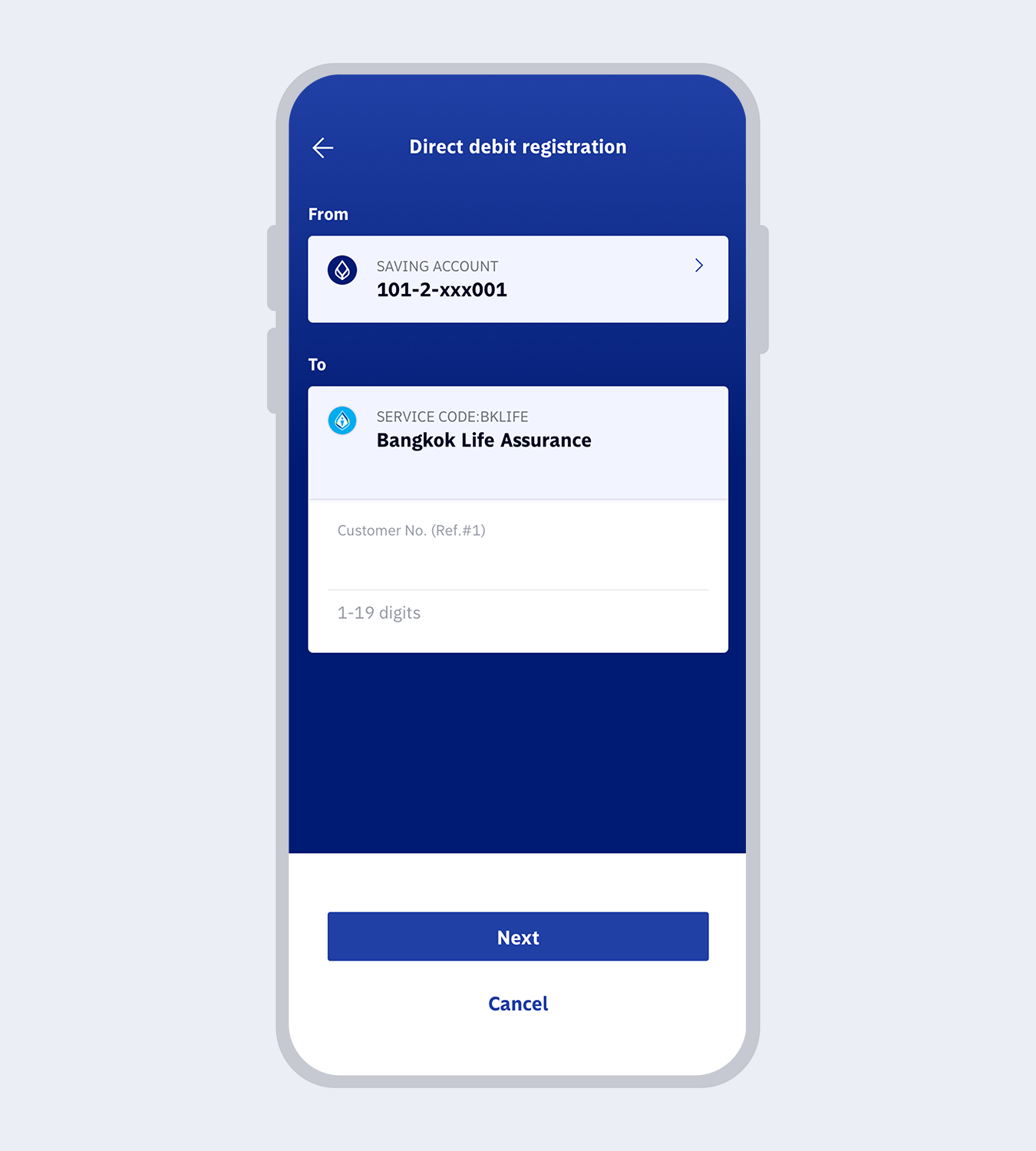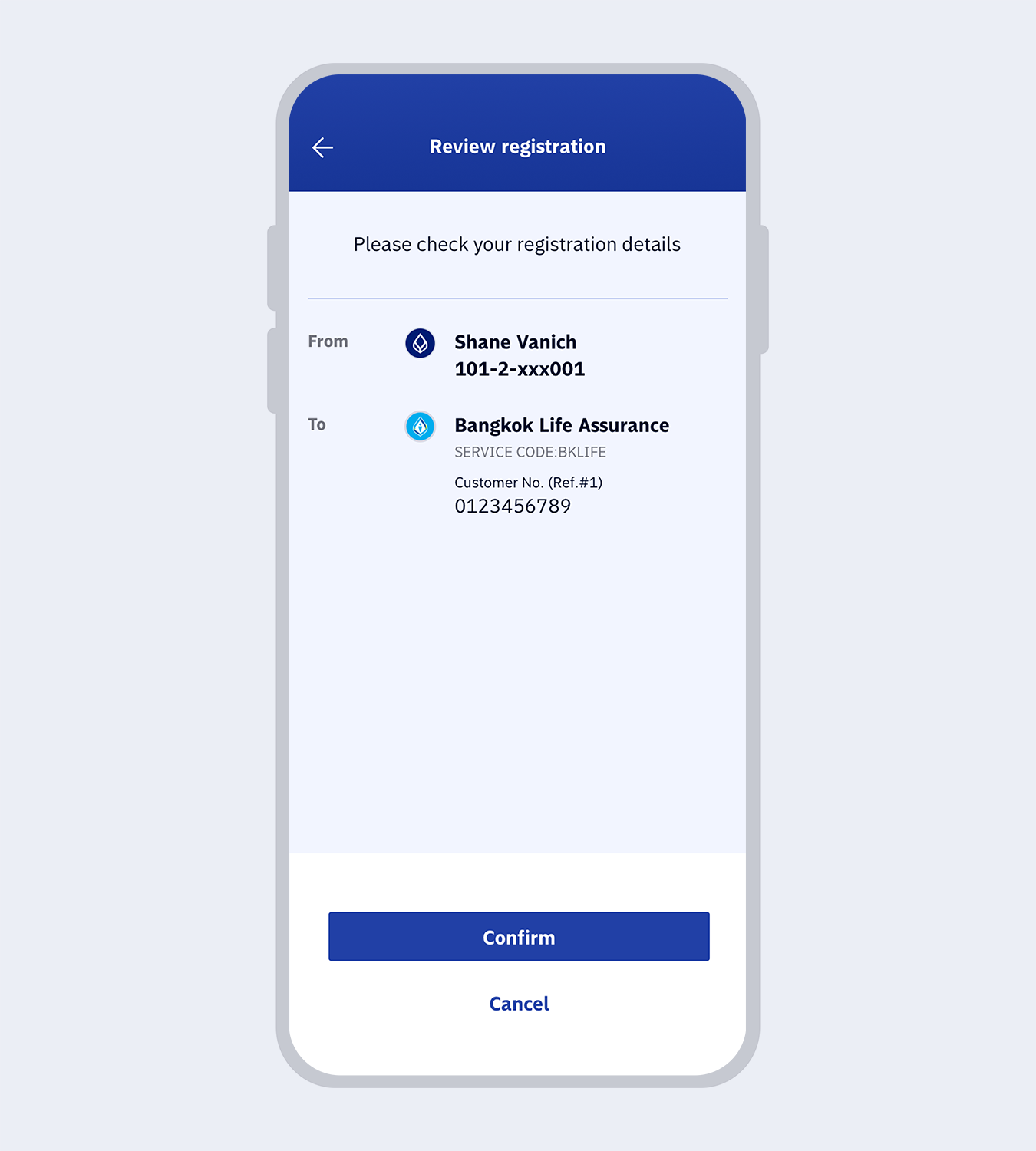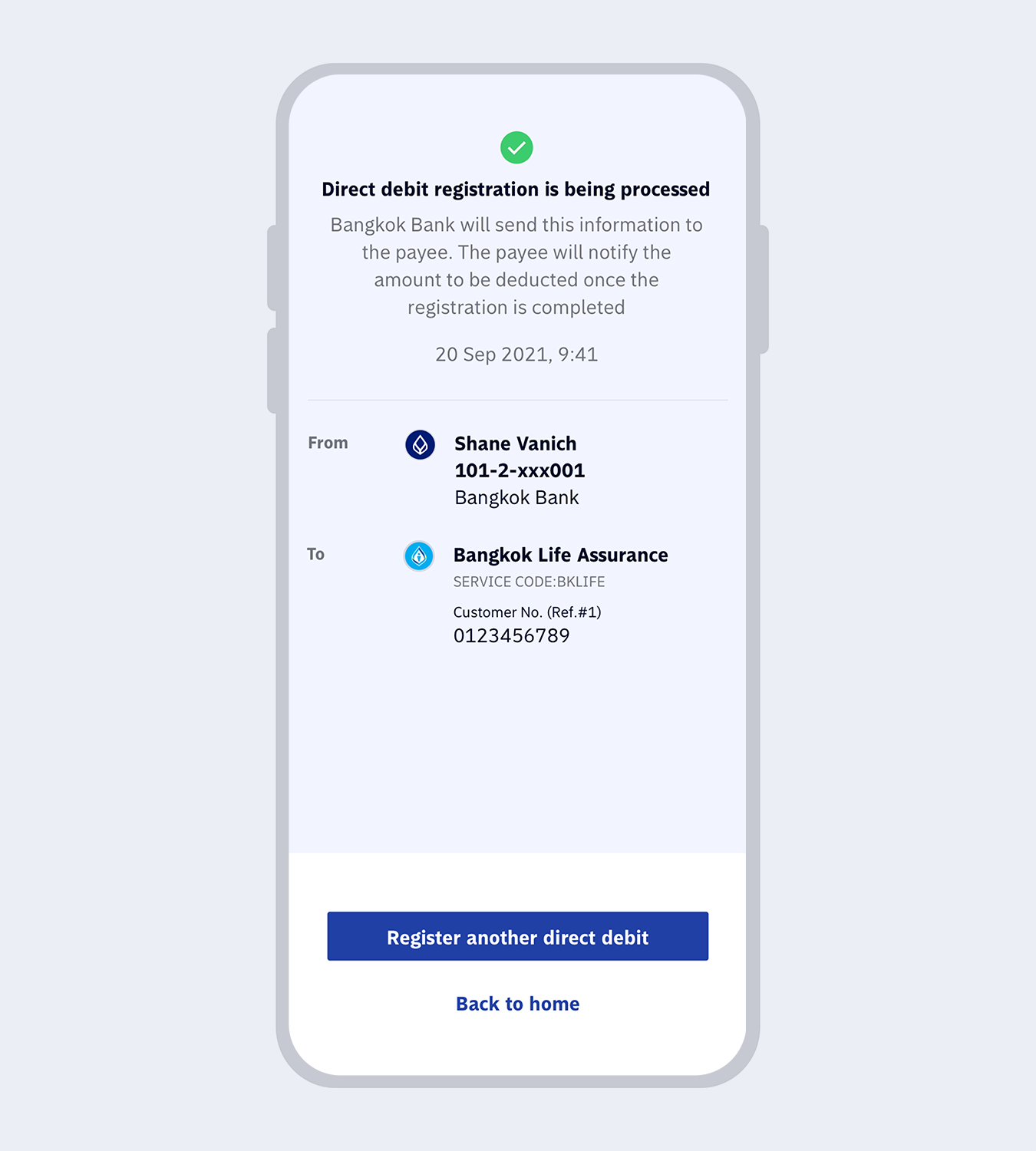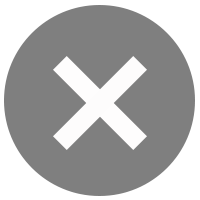1. Registration
To use an FCD account to trade gold in USD, you must register via the website or application of participating gold companies*. You will then receive a "Letter of Request for Direct Debit" to apply for a direct debit service with the Bank.
*Current participating gold company is Hua Seng Heng (Hua Seng Heng Commoditas Co., Ltd.)
2. Select an FCD account for gold trading
If you already have a USD FCD account, you can use the existing account to trade gold in USD or you can conveniently open a new account:
- Option 1: Open FCD e-Savings account via Bangkok Bank Mobile Banking
For Thai residents who already have a Thai baht account and have verified your identity by using your Citizen ID card (Smart Card) through various channels as specified by the Bank, you can open an FCD e-Savings account in USD with an initial deposit of USD 0 via Bangkok Bank Mobile Banking by yourself any day from 7.00 a.m. -10.00 p.m. View details
- Option 2: Open FCD Savings account at any branch which provides FCD services
You can open an FCD Savings account in USD at more than 600 branches that provide FCD services nationwide.
3. Apply for Direct Debit service
Once you have opened a USD FCD account, you can apply for the Bank’s direct debit service:
- Option 1: Apply via Bangkok Bank Mobile Banking"
Select the "Pay bills" menu and "Apply for direct debit service". Specify the code of the participating gold company e.g. Hua Seng Heng: code "HSHUSPON", then select an FCD or FCD e-Savings account with the reference number (customer identification number) as specified in the "Letter of Request for Direct Debit" received from the participating gold company. Once you have completed the application process, you will receive a confirmation via e-mail.
- Option 2: Apply at any branch nationwide which provides FCD services
If you already have an FCD account in USD, you can bring a "Letter of Request for Direct Debit" with an FCD passbook, and personal identification documents to any Bangkok Bank branch nationwide which provides FCD services. If you do not have an FCD account, you can submit the "Letter of Request for Direct Debit" and open a new FCD account to apply for the Bank's direct debit service. After you have applied for the service at the branch, you can start using your FCD account to trade gold in USD via the participating gold company application within 1-3 business days.