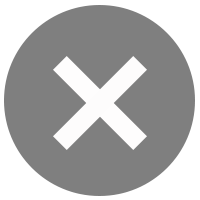1.
Authenticated with atta app for e-Savings account openingEnter the 7-digit reference code received from Mobile Banking app and your Citizen ID number
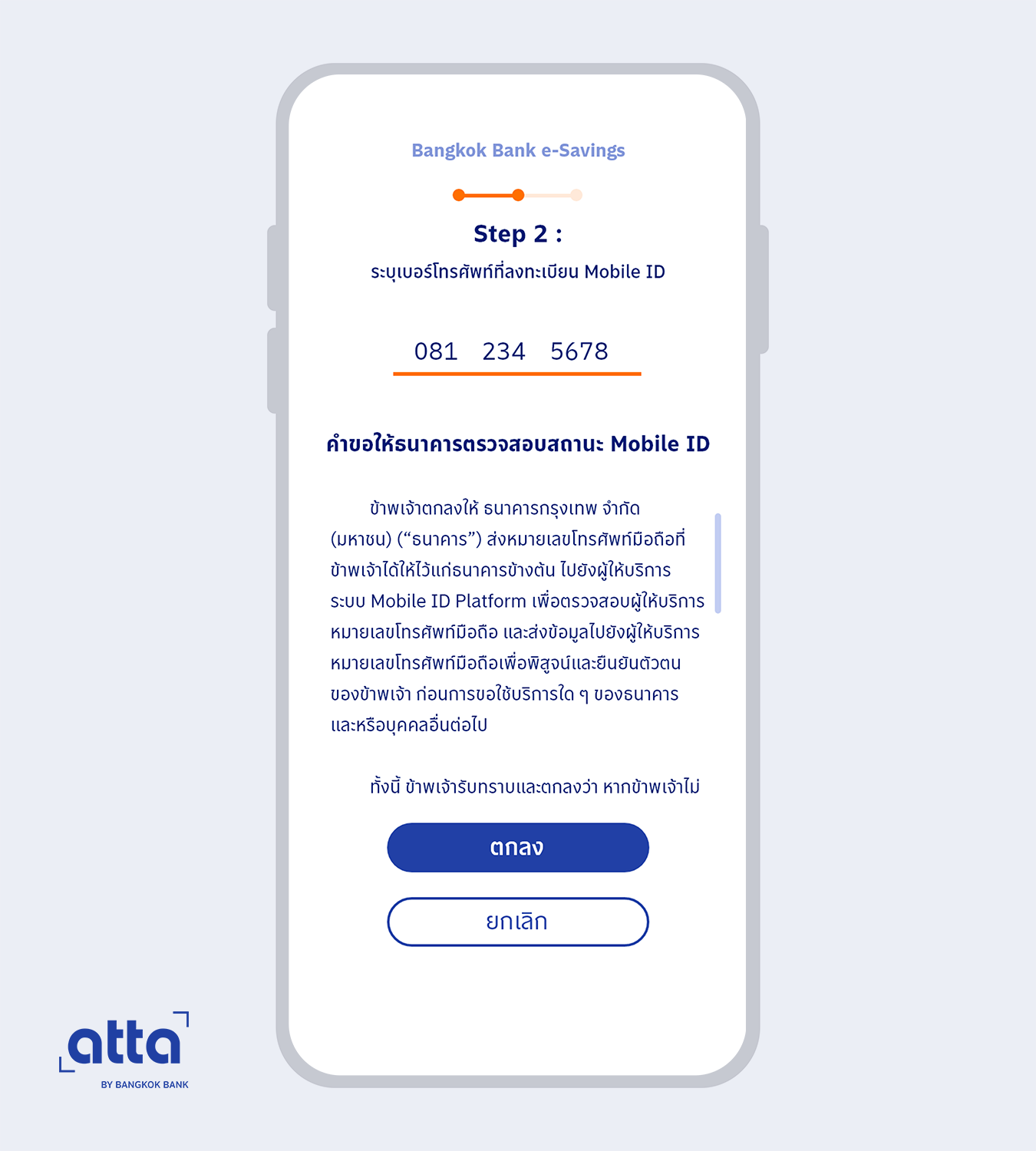
2.
Authenticated with the mobile operator app- Enter your registered mobile number
- Follow the instructions for authentication on the mobile operator app
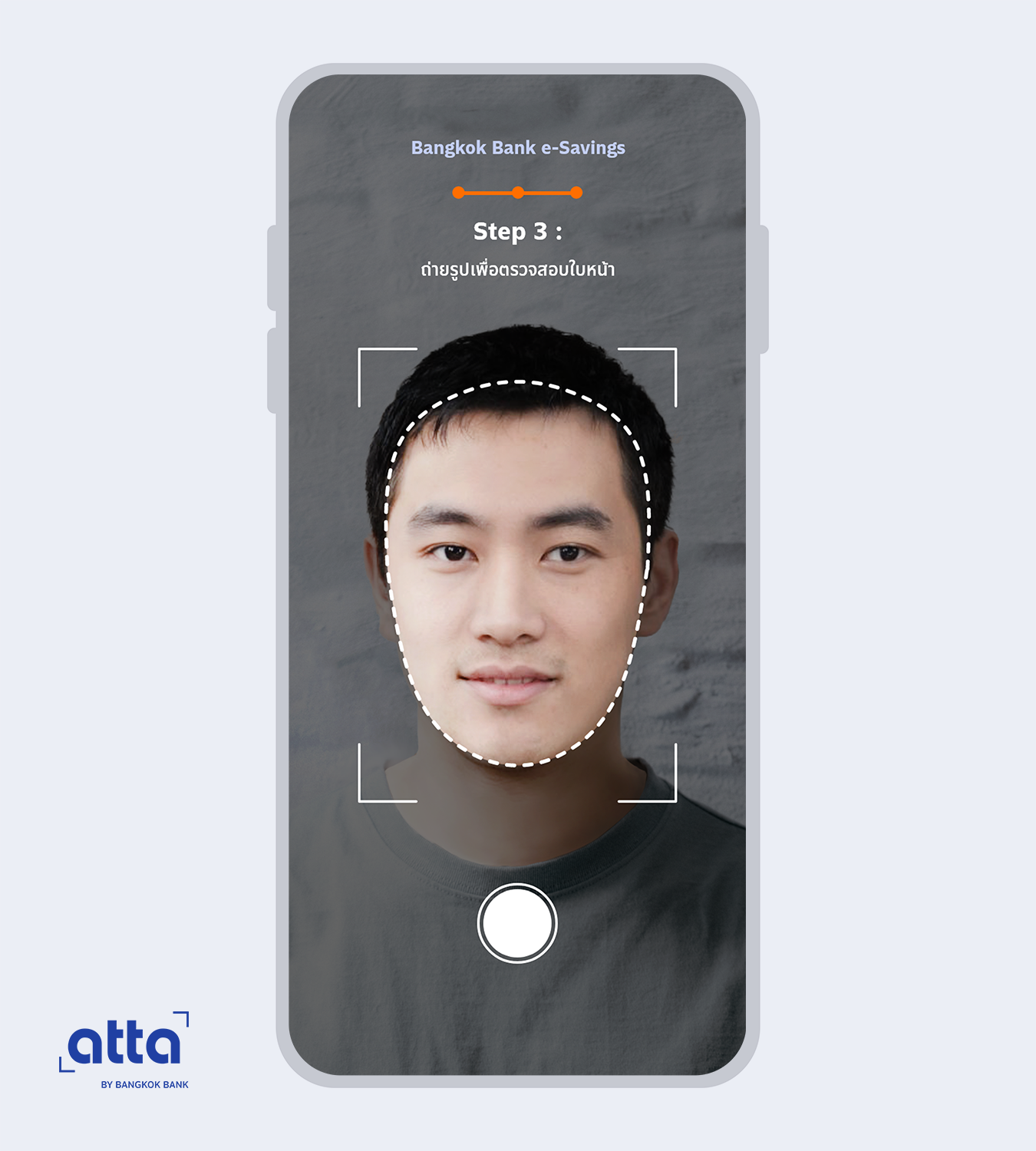
3.
Take a selfie photo- Take a selfie photo to verify your identity with facial recognition technology. If successful, the system will display your Mobile ID authentication results.
- Return to Mobile Banking app to proceed with the next step of account opening